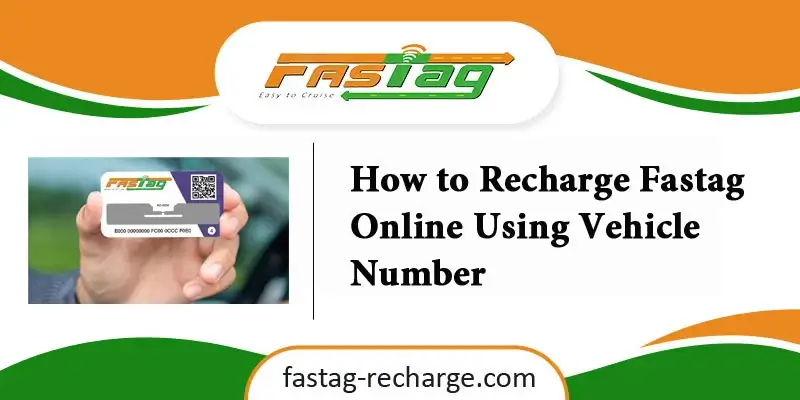As an alternative to cash payment, an ETC i.e electronic toll collection system named Fastag was launched by the National Highways Authority of India initially in 2014. In the early days, it was started only in some metro cities of India for the digital collection of Toll tax at the toll plazas. But later the Government announced that the toll tax will be collected at the toll plazas only through Fastag and therefore it was made mandatory after 15 Feb 2021 for all the four-wheeler vehicles to have the Fastag affixed on their vehicle otherwise they will not be allowed to make the toll payment at the toll plazas.
Table of Contents
Fastag which is a digital sticker type of device has proved to be a very good solution for solving the toll collection-related problems at the toll plazas.
Fastag works on a simple concept. RFID i.e Radio Frequency Identification technology is used in the Fastag. This technology makes contact with the sensors at the toll plazas and allows you to make the toll payment by directly deducting the toll fees from your Fastag wallet account. This process allows you, not to stop at the toll plazas for long to pay toll tax and allows you to get rid of the toll payment-related problems.
Fastag can be purchased from many banks likes HDFC Bank, SBI, ICICI, Axis bank, mobile payment apps like Paytm, Google Pay, Phone Pe, or Point of Sales locations like Petrol Pumps, toll plazas, etc.
How to recharge Fastag using Vehicle Number
As Fastag is a pre-paid wallet, so it needs to be recharged in order to make the toll payments at the toll plazas. If there is no balance or recharge amount in it, then you can’t pay the toll fees at the toll plazas. Therefore it is necessary to continuously recharge your Fastag purchased from any bank. There are many ways to recharge your Fastag. Here in this article, we will discuss various methods of recharging your Fastag using vehicle numbers.
Fastag recharge using Vehicle Number through Paytm
One of the simplest and quickest ways of recharging Fastag using your Vehicle number is through any mobile payment app like Paytm, Google Pay, PhonePe. The steps required for recharging Fastag using the Vehicle number through this app are almost the same, so for example, we are explaining below the steps to recharge through Paytm.
- First of all, open the Paytm app on your smartphone.
- Here on the home screen, you will see the ‘Recharge & Bill Payments’ option
- Click on the ‘View More’ Arrow under this option.
- Then a new screen will open up.
- Here Under the ‘Other Services’ option, you will ‘Fastag Recharge’ option.
- A new window will open, with the heading ‘Select Your Fastag issuer Bank’
- Here all the banks which provide Fastag are listed.
- Choose your Fastag issuer bank from this list.
- Then you will see another window, where you will have to ‘Enter Vehicle Number’ for which you want to do the Fastag recharge.
- After entering the ‘Vehicle number’ click on the ‘Proceed’ button.
- Now you have to enter the desired recharge amount.
- Make the recharge payment by using any of the payment methods.
- Your Fastag recharge using ‘Vehicle Number’ is now complete through Paytm.
Fastag recharge using Vehicle number through Netbanking
You can also recharge your Fastag by using the Vehicle number with the help of Netbanking of the Fastag issuing bank. Here we will take HDFC bank as an example and will explain the step-by-step process of recharging Fastag using Vehicle Number. The process for recharging using Vehicle Number through Netbanking of other banks is almost the same with only a few changes.
- Open the official website of HDFC bank or any other bank from which you have purchased your Fastag
- Log in to net banking by entering your credentials.
- Now you will see ‘BillPay & Recharge’ option.
- Click on the ‘Fastag Icon’ under ‘Pay’ option.
- From here, you will have to choose the HDFC Bank Fastag.
- Now enter your ‘Vehicle Number’ and then click on the Pay option.
- Here you will see various options in the next window.
- Select the amount you want to reload in your ‘Fastag’ by clicking under the ‘Payment Amount’ option.
- Now make the recharge payment by using Netbanking and then your Fastag recharge using ‘Vehicle Number’ will be complete.
Fastag recharge using Vehicle Number through MyFastag app
Follow the below steps to recharge your Fastag using ‘Vehicle Number’ through MyFastag app
- Download and install the Fastag into your mobile phone if it is not already.
- After installing log in with your username and password.
- Once you are logged in you will enter your profile.
- Here you will see the list of various banks and are required to select your Fastag issuing bank.
- Now enter the ‘vehicle number’ of the Fastag associated with the vehicle.
- In the final step enter the recharge amount and then make the recharge payment by using any mode like UPI, Credit Card, Debit Card, etc and then Submit.
- Your Fastag will now be recharged.